how to copy nfc card android Can I copy my NFC ID badge and use my phone instead of my card? My College decided to . Good morning everyone, I have this problem where I need to read and write to the first page of the second sector of a Mifare Classic card. To read the tag, following the example posted by @Erel NFC - Reading and Writing, I .
0 · save nfc card to phone
1 · save nfc card to iphone
2 · nfc access card android
3 · how to duplicate nfc card
4 · copy access card to phone nfc android
5 · clone nfc card to phone
6 · clone nfc card to iphone
7 · add nfc card to android
On the Joy-Con controllers, the NFC touchpoint is located on the Right Stick. On the Pro Controller , the NFC touchpoint is located over the Nintendo Switch logo at the top-center of the controller.
save nfc card to phone
Can I copy my NFC ID badge and use my phone instead of my card? My College decided to . Here’s how you can clone Mifare NFC Classic 1K Cards using an Android .How To Copy NFC Card To Your Android Smartphone? With the advent of technology, it is now possible to copy an NFC card to your phone. This can be done with the help of Rango NFC, provided your device is rooted. Can I copy my NFC ID badge and use my phone instead of my card? My College decided to switch to using NFC card entry to the buildings instead if the old swipe entry. Unfortunately, the new cards appear to contain the world's worst NFC .
Here’s how you can clone Mifare NFC Classic 1K Cards using an Android smartphone with NFC capabilities. That’s right. You can use your cell phone to compromise the security of a company if they are using these types of cards. Yes it's possible. If the access control system is looking for the UID, Rango NFC can clone the cards, provided if the device is rooted. To do that, hold the card you want to clone at the phone and the app detect the UID and the length. Then click "DO IT!" and the phone will emulate this UID.
how many rfid chips have been produced millions
I have a few NFC cards for different access and I would like to copy the auth information on that NFC card to my Android phone so I can use ONE Android phone (which also is more difficult to lose) for all NFC reader access points. This means you can copy the tag's UID with an app like MIFARE Classic Tool. When you have the UID, simply write it to a new tag using aforementioned app again. Note: on standard NFC tags, you won't be able to write anything to sector 0 (where the UID is located). You will need a rooted device and NFC Card Emulator Pro by Yuawnofei. It is a paid app available on Play store. There are limitations on the type of cards that can be emulated. Furthermore, not all devices and roms are compatible. You're better off getting a dedicated RFID card reader and some fobs. I have installed several "NFC tools" apps, and I am able to read a NFC door card. It seems to be able to duplicate it (when I'll have a blank NFC card) or even write new NFC tags. But I'd like to do something else:

There are a few ways to copy an NFC card to a phone. One way is to take the phone and the NFC card to a retailer that sells NFC-enabled devices and have the retailer copy the card. Another way is to use an NFC reader to copy the card to the phone. NFC isn't 'new' technology anymore, but it's still handy. Wondering how to use NFC on your Android phone? We'll walk you through it!
How To Copy NFC Card To Your Android Smartphone? With the advent of technology, it is now possible to copy an NFC card to your phone. This can be done with the help of Rango NFC, provided your device is rooted. Can I copy my NFC ID badge and use my phone instead of my card? My College decided to switch to using NFC card entry to the buildings instead if the old swipe entry. Unfortunately, the new cards appear to contain the world's worst NFC . Here’s how you can clone Mifare NFC Classic 1K Cards using an Android smartphone with NFC capabilities. That’s right. You can use your cell phone to compromise the security of a company if they are using these types of cards. Yes it's possible. If the access control system is looking for the UID, Rango NFC can clone the cards, provided if the device is rooted. To do that, hold the card you want to clone at the phone and the app detect the UID and the length. Then click "DO IT!" and the phone will emulate this UID.
I have a few NFC cards for different access and I would like to copy the auth information on that NFC card to my Android phone so I can use ONE Android phone (which also is more difficult to lose) for all NFC reader access points.
This means you can copy the tag's UID with an app like MIFARE Classic Tool. When you have the UID, simply write it to a new tag using aforementioned app again. Note: on standard NFC tags, you won't be able to write anything to sector 0 (where the UID is located).
You will need a rooted device and NFC Card Emulator Pro by Yuawnofei. It is a paid app available on Play store. There are limitations on the type of cards that can be emulated. Furthermore, not all devices and roms are compatible. You're better off getting a dedicated RFID card reader and some fobs. I have installed several "NFC tools" apps, and I am able to read a NFC door card. It seems to be able to duplicate it (when I'll have a blank NFC card) or even write new NFC tags. But I'd like to do something else: There are a few ways to copy an NFC card to a phone. One way is to take the phone and the NFC card to a retailer that sells NFC-enabled devices and have the retailer copy the card. Another way is to use an NFC reader to copy the card to the phone.
save nfc card to iphone
nfc access card android
how to duplicate nfc card
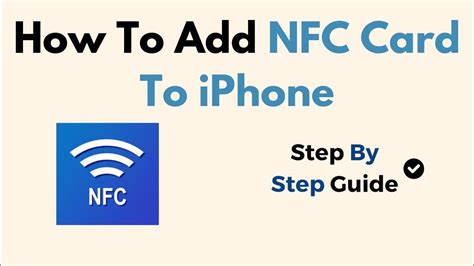
On iPhone X and older models, swipe down on the right side of the notch, or swipe up from the bottom of the screen (as per your model) to open the Control Center. Then, tap on the NFC tag reader and bring your iPhone .Posted on Nov 1, 2021 12:10 PM. On your iPhone, open the Shortcuts app. Tap on the Automation tab at the bottom of your screen. Tap on Create Personal Automation. Scroll .
how to copy nfc card android|save nfc card to iphone